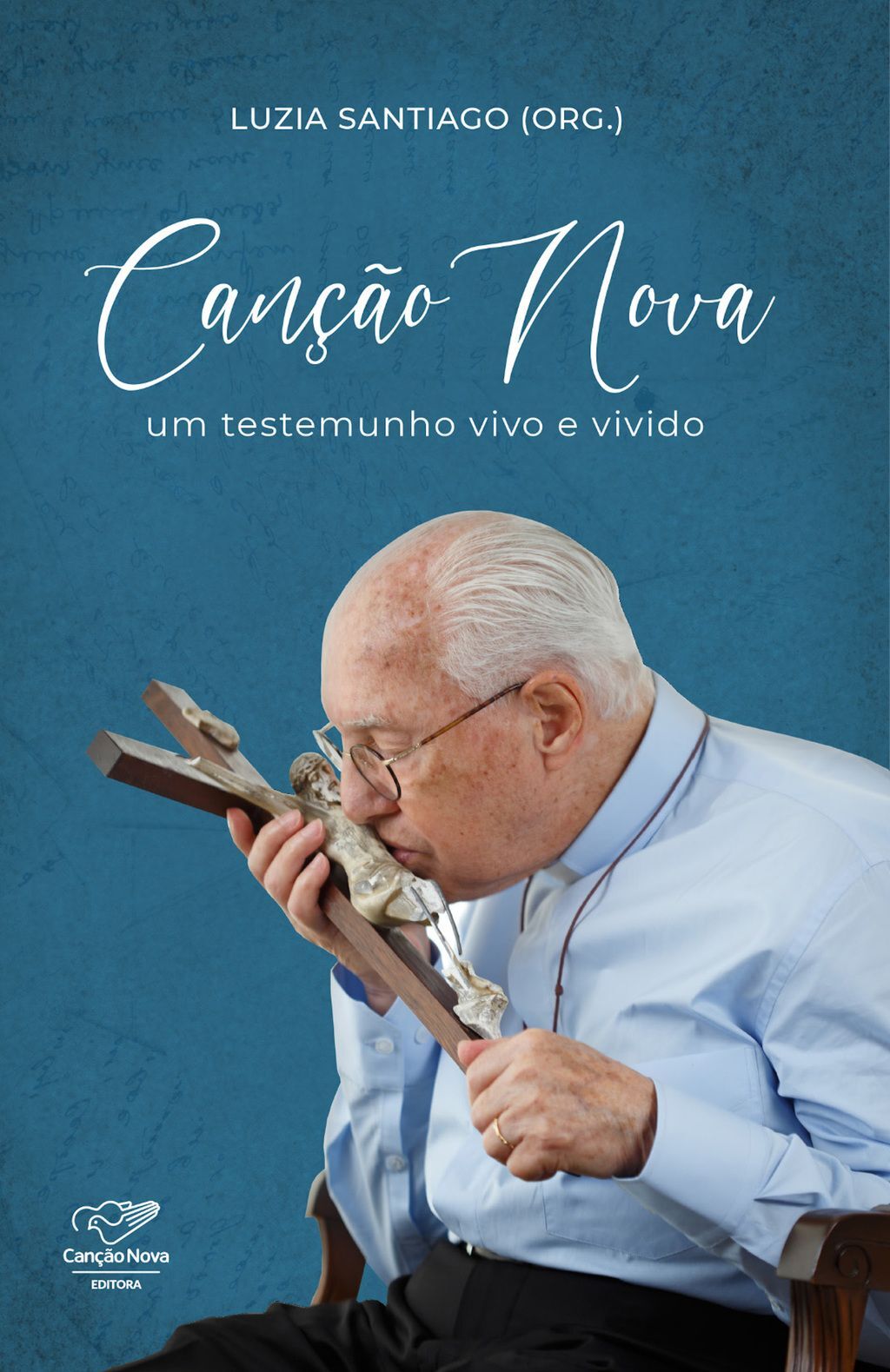Achieving hyper-precision in email personalization requires more than basic demographic data; it demands a comprehensive, actionable approach to data collection, segmentation, rule management, content creation, and continuous optimization. This article explores the intricate process of implementing micro-targeted personalization, focusing on concrete techniques and advanced best practices to deliver tailored, impactful messages at an individual level.
1. Understanding Data Collection for Precise Micro-Targeting
a) Identifying Key Data Points Beyond Basic Demographics
To enable deep personalization, start by expanding data collection beyond age, gender, and location. Incorporate specific behavioral signals such as purchase frequency, average order value, product preferences, and engagement patterns. Use event tracking to record interactions like abandoned cart items, time spent on product pages, and content downloads. For example, create custom fields in your CRM like “favorite_category” or “preferred_brand” to store nuanced preferences.
b) Leveraging Behavioral and Interaction Data (Email Engagement, Website Visits)
Implement advanced tracking pixels and event scripts to capture real-time data on email opens, click-throughs, and website navigation flows. Use tools like Google Tag Manager or custom JavaScript snippets to record session duration, scroll depth, and product interactions. Aggregate this data in a centralized platform such as a Customer Data Platform (CDP) to enable dynamic segmentation based on recent activity, such as users who viewed a specific product within the last 48 hours.
c) Ensuring Data Privacy and Compliance During Data Gathering
Adopt privacy-by-design principles by implementing transparent data collection processes. Use SSL encryption for data in transit and secure storage solutions. Clearly inform users about data collection practices via privacy policies and banners. Regularly audit data handling to ensure compliance with regulations like GDPR and CCPA. For instance, employ pseudonymization techniques and limit data access to authorized personnel to mitigate risks.
d) Implementing User Consent Management for Personalized Data
Use consent management platforms (CMPs) such as OneTrust or TrustArc to capture user permissions explicitly. Segment your audience based on consent status—those who opt-in for personalization versus those who prefer minimal data sharing. Automate workflows to adjust personalization logic dynamically based on consent status, ensuring you respect user preferences without sacrificing targeting precision.
2. Segmenting Audiences for Hyper-Targeted Personalization
a) Creating Dynamic Segments Based on Real-Time Data
Design your segmentation engine to update in real time. Use APIs from your CDP or ESP to create rules such as “users who viewed product X within the past 24 hours” or “customers with recent high-value purchases.” Implement event-driven segmentation triggers that automatically adjust segment membership as new data flows in, ensuring your email campaigns are always targeting the most relevant audience subset.
b) Using Advanced Filters (Purchase History, Browsing Patterns)
Leverage multi-dimensional filters in your segmentation tools. For example, combine purchase history with browsing patterns: target users who bought a specific product but haven’t visited your site in 30 days. Use nested filters such as “purchased in last 3 months AND browsing category Y in last week” to refine targeting precision. Implement SQL-like queries or use segment builders with AND/OR logic for complex criteria.
c) Combining Multiple Data Dimensions for Niche Segments
Create highly specific segments by merging data points such as demographic info, behavioral signals, and engagement metrics. For example, target “female users aged 25-34, who have purchased outdoor gear, visited the blog section in the last week, and opened the last three emails.” Use data warehouses or CDPs like Segment or Tealium to build these multi-dimensional segments efficiently, enabling ultra-targeted campaigns.
d) Automating Segment Updates to Reflect User Behavior Changes
Set up automated workflows that refresh segments based on predefined triggers, such as a purchase event or a site visit. Use tools like Zapier, Integromat, or native ESP automation features to schedule regular syncs. For example, an automated rule could move a user into a “loyal customer” segment after their third purchase, or into a “churn risk” group if they haven’t interacted in 60 days, ensuring your targeting remains relevant and timely.
3. Developing and Managing Personalization Rules
a) Designing Conditional Content Blocks Based on User Attributes
Use your ESP’s conditional logic features to create content blocks that display based on user data. For example, implement syntax like {% if user.purchase_history contains 'outdoor' %}...{% endif %}. Develop a library of modular content snippets tailored to different segments—such as personalized product recommendations, localized offers, or loyalty incentives—that can be dynamically inserted based on attributes like location, purchase history, or engagement level.
b) Setting Up Rule Hierarchies to Handle Conflicting Conditions
Create a prioritized hierarchy of rules to resolve conflicts when multiple conditions apply. For instance, if a user qualifies for both a loyalty discount and a seasonal promotion, define a rule that grants precedence to the more relevant or higher-value offer. Use nested if-else structures or rule engines within your platform to ensure logical clarity and prevent message clutter or conflicting calls-to-action.
c) Testing and Validating Personalization Logic Before Deployment
Perform rigorous testing of your rules using sandbox environments and test user profiles. Simulate various data scenarios to verify that content renders correctly across all conditions. Use A/B testing within your platform to compare rule sets and identify unintended personalization errors. Document all logic flowcharts and decision trees to facilitate troubleshooting and future updates.
d) Utilizing AI and Machine Learning for Predictive Personalization Rules
Integrate AI models trained on historical data to predict user intent and personalize proactively. For example, use machine learning algorithms to forecast the next best product to recommend based on browsing and purchase history. Platforms like Adobe Target or Salesforce Einstein offer predictive models that can be embedded into your personalization rules, enabling dynamic content adaptation that anticipates user needs rather than solely reacting to past actions.
4. Crafting Dynamic Email Content at a Granular Level
a) Implementing Personalization Tokens with Multiple Data Inputs
Create tokens that combine multiple data points for richer personalization. For example, define a token like {{user.first_name}} {{user.last_name}} alongside a dynamic product recommendation snippet. Use placeholders that pull from your database, such as {{product_image}}, {{product_name}}, {{discount}}. Ensure your data pipeline populates these tokens accurately before email dispatch.
b) Using Conditional Logic for Content Variations
Embed conditional statements within your email templates to serve different content blocks based on user data. For instance, if a user’s loyalty score exceeds a threshold, show an exclusive VIP offer; otherwise, display a standard promotion. Leverage your ESP’s scripting capabilities or use dynamic content modules that evaluate conditions at send time, ensuring each recipient receives the most relevant message.
c) Incorporating Real-Time Data Feeds (e.g., Stock Levels, Weather) into Emails
Integrate live data feeds into your email content using APIs. For example, embed a weather widget that dynamically fetches the recipient’s local weather during email open, or display stock levels that update in real time. Use server-side scripts or email client-compatible scripting solutions like AMP for Email to fetch and render this data during email rendering, increasing relevance and urgency.
d) Examples of Modular Email Templates for Reusable Personalization Components
Design flexible templates with interchangeable modules: product recommendations, user greetings, promotional banners, and personalized CTAs. For example, create a master template with placeholders like {{recommendation_module}} or {{personal_greeting}}. During campaign assembly, dynamically insert modules based on segmentation logic. This approach ensures consistency and efficiency in deploying highly personalized emails at scale.
5. Technical Execution and Automation of Micro-Targeted Campaigns
a) Integrating CRM, ESP, and Data Platforms for Seamless Data Flow
Establish a unified data pipeline by connecting your CRM, CDP, and ESP via APIs or middleware. Use ETL processes to synchronize user data, behavioral signals, and segment memberships in near real-time. For example, set up a scheduled data sync every 15 minutes to ensure your email system has the latest user insights, minimizing latency between data collection and activation.
b) Setting Up Trigger-Based Campaigns for Timely Personalization
Configure your ESP to initiate campaigns based on specific triggers such as cart abandonment, milestone birthdays, or post-purchase follow-ups. Use event listeners and webhook integrations to activate email sends instantly when conditions are met. For example, trigger an upsell email immediately after a purchase or a re-engagement message if a user hasn’t interacted in 30 days.
c) Using APIs to Fetch Dynamic Data During Email Send Time
Leverage AMPscript, Liquid, or custom API calls within your email to pull real-time data just before rendering. For instance, fetch the current stock level of a product to display an “Only X left” message. Ensure your API calls are optimized for speed and reliability, and implement fallback content in case of API failure to preserve user experience.
d) Ensuring Scalability and Performance Optimization of Personalized Sends
Design your infrastructure to handle large-scale personalized campaigns by employing cloud-based solutions and load-balanced servers. Optimize database queries and API calls for speed. Use batch processing to prepare segmented lists and pre-render dynamic content where possible. Monitor system performance metrics and implement caching strategies for static personalization elements to reduce latency during email dispatch.
6. Testing, Monitoring, and Optimizing Micro-Targeted Emails
a) A/B Testing Specific Content Variations for Niche Segments
Conduct granular split tests by varying elements like product images, personalized headlines, or call-to-action phrasing within narrowly defined segments. Use statistical significance calculators to determine winning variants. For example, test whether including a user’s first name in subject lines improves open rates for high-value segments.
b) Tracking Engagement Metrics at the Micro-Target Level
Implement detailed tracking for metrics such as click-through rate (CTR), conversion rate, and time spent on email. Segment these metrics by audience subgroup to identify which personalization tactics are most effective. Use dashboards like Google Data Studio or Tableau to visualize micro-level engagement trends and inform iterative improvements.